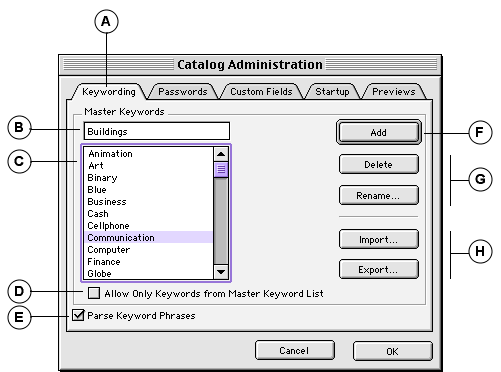
|
A |
Keywording tab: Allows you to add items to and edit the Master Keywords list. |
|
B |
Keyword text box: Type new keywords in the text box. |
|
C |
Master Keywords list: Displays all the keywords in the Master List. |
|
D |
Allow Only Keywords from Master Keywords List: Forces users to assign only keywords that appear on the Master Keywords list. |
|
E |
Parse Keyword Phrases: allows keyword phrases (keywords consisting of more than one word) to be parsed into individual keywords. |
|
F |
Add: Click here to add the keyword in the keyword text box (B) to the list. |
|
G |
Delete and Rename: Select one or more keywords from the list to Delete. Select keywords one at a time to Rename; the keyword is renamed in the list only—the name change is not applied to catalog items. |
|
H |
Import and Export: Export Master Keyword list to a text file for importing into another catalog. Import from a text file or Master Keyword list exported from another catalog. |